You can manage your info through the My Account area in the Life Steps app or in your User Dashboard.
How To Video:
Play the video to see a shot walkthrough of how edit your Personal Info
Written Instructions:
My Account Section:
1. Tap the My Account button in the top left of the Life Steps app.

2. Tap "Settings"
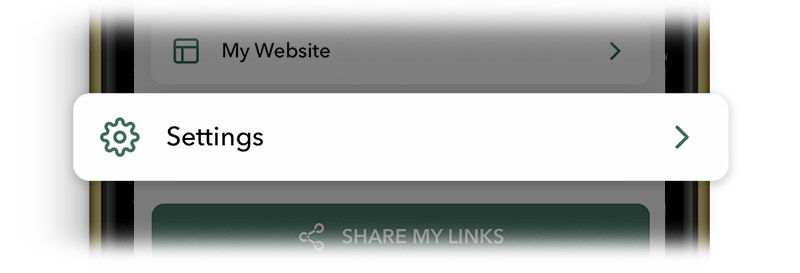
3. Tap "Edit Contact Info"

User Dashboard:
Through your User Dashboard which you can access through your web browser on your mobile device or computer here:
dashboard.lifestepsapp.com
1. In the Dropdown menu in the top right corner click "MANAGE PROFILE"
2. Click the "UPDATE INFO" button.
3. Update your info and click "SAVE CHANGES".
Still need help? Contact Support by following these steps: CONTACT SUPPORT
