Some may see this screen when attempting to log in for the first time...
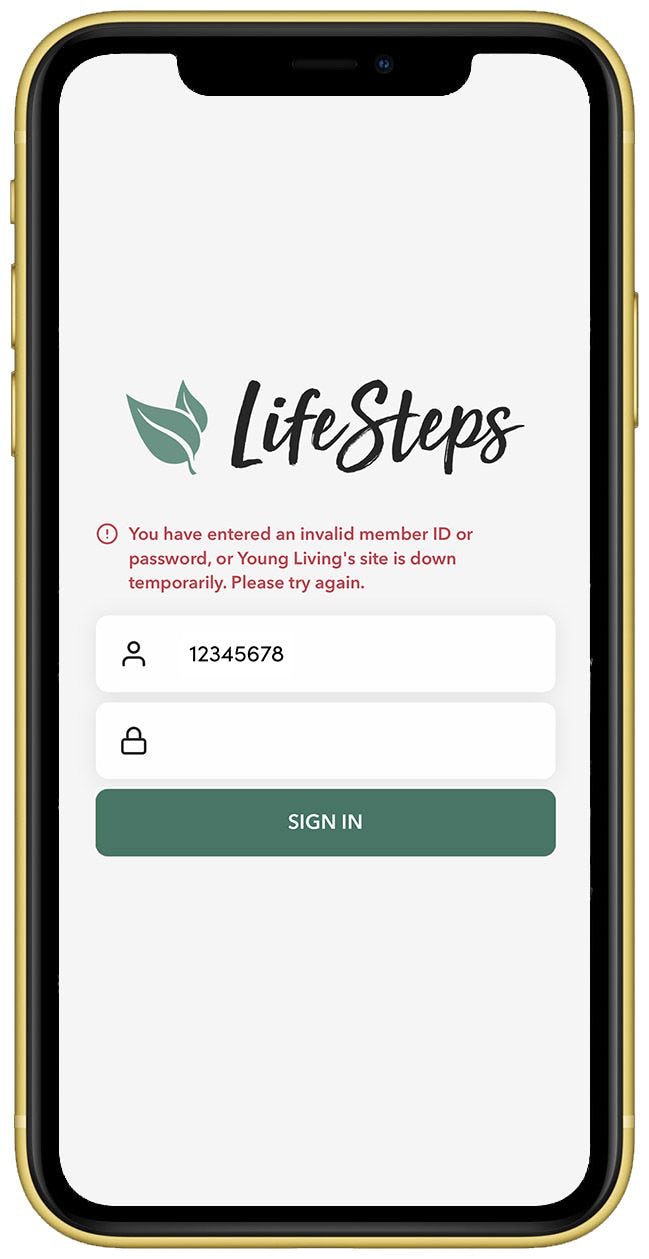
Don’t panic! Let’s check a few things first.
1. Check your member ID and make sure you typed it correctly.
Whether you typed it directly or copied and pasted, it’s possible there is a missing digit here or there. Always double check your member ID. If this is incorrect the rest of the steps will not be useful.
2. Check your password and make sure you are entering it exactly as you do when logging in to your YL VO.
It happens to all of us! You can use the "Show" button in the password field to double check you’re entering your password exactly as you do when log into your YL VO.
3. If you signed up for Young Living recently try logging in again after a couple hours.
Sometimes it takes a little while for YL to send us all of their most updated data. If you are a new YL member, try waiting a few hours and attempting to log in again.
If you still have trouble logging in, try the steps steps outlined here to reset your password:
My password isn’t working
